How To Make A VTuber Avatar For Beginners
Since these animated characters burst onto the scene many people have been wondering, what is a VTuber? Lots of people might have even seen them but mistaken them for an animation of some sort. VTubers are Virtual YouTubers that are essentially real people controlling a computer-generated avatar with their bodies. For a long time, VTuber technology was confined to a small group of people, namely companies with money to produce them. However, in recent years, thanks to some amazing innovations; affordable and well-designed motion capture software has made it possible for anyone to become a VTuber!
What Is A VTuber Avatar?
So, if you want to become a VTuber the first thing you’re going to need is an avatar. A VTuber’s avatar is essentially the animated image that will appear on screen while the creator is performing. However, the avatar goes far beyond just a cartoon animation. A VTuber’s avatar is their persona and the medium by which they will express themselves to their audience. A lot of careful thought and effort goes into creating top VTuber avatars out there, so it’s only right that we do the same.
One of the main reasons why people love VTubing so much is because their avatar can be whatever they want it to be. Being able to design an avatar in any likeness gives the user complete freedom of expression! The concept of live streaming to thousands of people and showing your face can be very intimidating. Hence VTubing offers the perfect compromise.
VTuber avatars are limited to two types; 2D or 3D avatars. The two different types of avatars have their pros and cons. But, it all really comes down to what the VTuber intends to do on their channel and personal preference. We’ll go through the benefits of each one a little bit later so you can make a more informed decision, but it’s not uncommon for VTubers at the top of their game to own a 2D and 3D version of their avatars.
Need A VTuber Model?
Let’s Get Started!
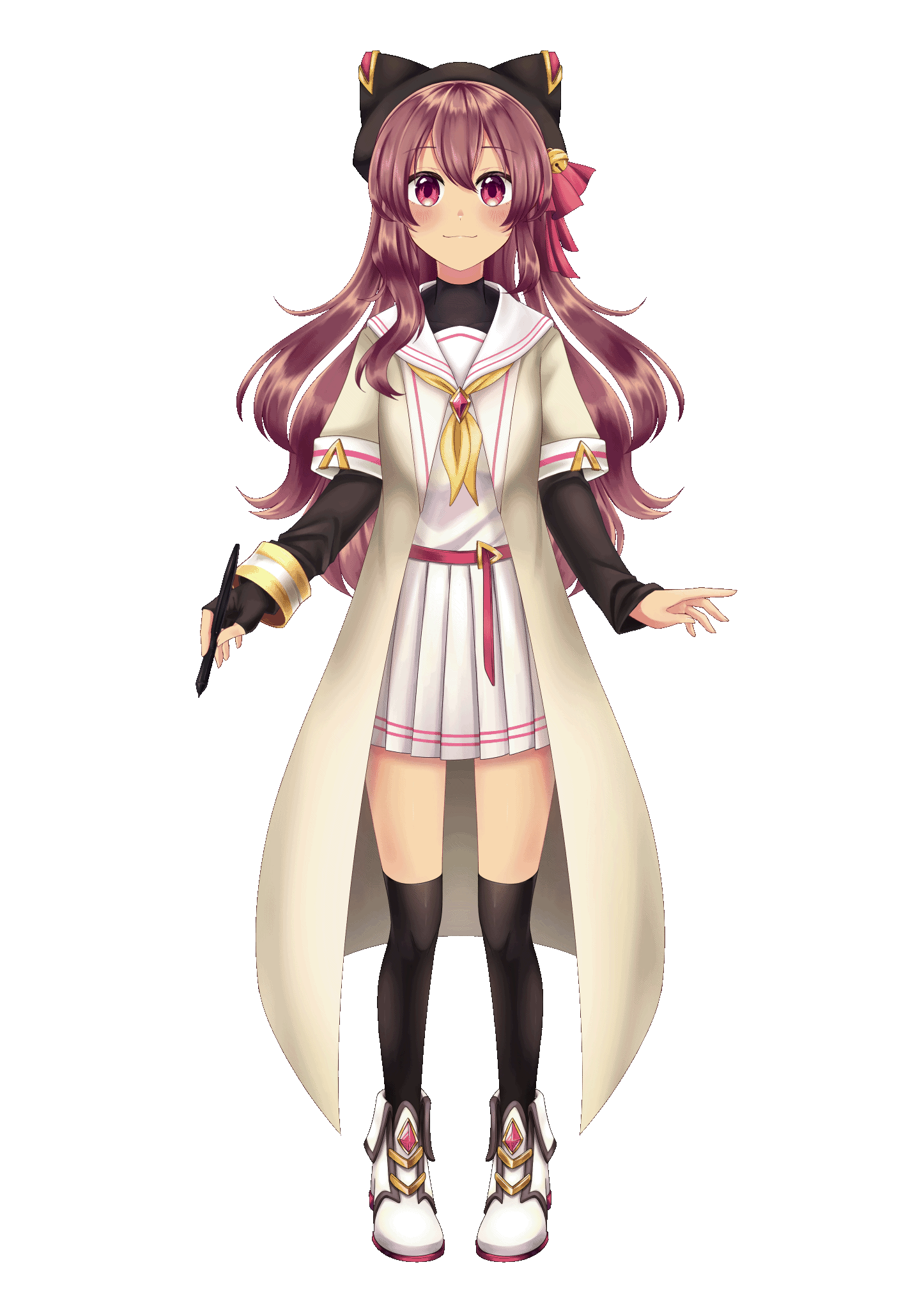
Need A VRChat Avatar?
Let’s Get Started!
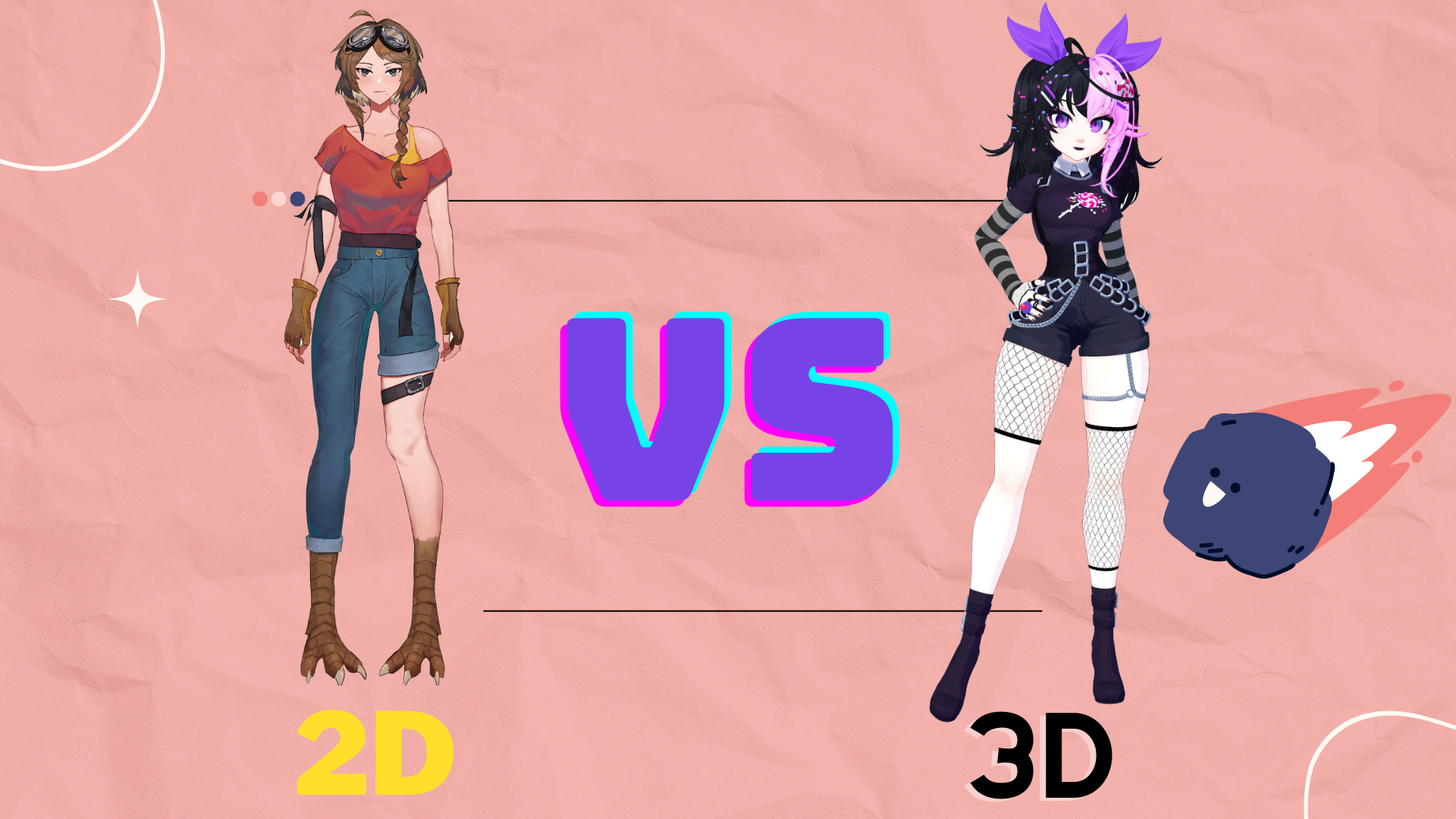
2D Versus 3D VTubers
What Equipment Do I Need To Become A VTuber?
As far as equipment goes for 2D avatars you won’t need a supercomputer or a fancy state-of-the-art camera. In fact, a decent gaming PC should have the specs to accommodate your VTubing needs. A lot of VTubers like to stream let’s plays so as a guideline you want to be able to stream a AAA title at 60 fps to cover all bases. The priority for your rig should be a good processor and graphics card if you’re going to splash out.
Most of the top VTuber girls such as Matsuri and Fubuki use GTX 1080 Ti’’s graphics cards which can be picked up for around 300$. As for their processors, Intel i7-8700s seem to be the most common option at around $320. Of course, anything above this will only improve your stream quality. 2D avatars generally only require a decent webcam for the motion capture software to work, so you can cut costs in this department. However, if you’re looking to have a 3D avatar with full-body tracking this might require some additional hardware like wristbands and tracker belts.
Based on a VTubers avatar the user can decide what parts of their body to animate and track. Having an avatar model from the bust-up implies that only the head, neck and chest will be animated. Whereas half-body indicates animation from the waist up including one or both of their arms. If you’re just starting out as a VTuber the easiest and cheapest option would be to just start with a bust-up avatar and facial tracking software.
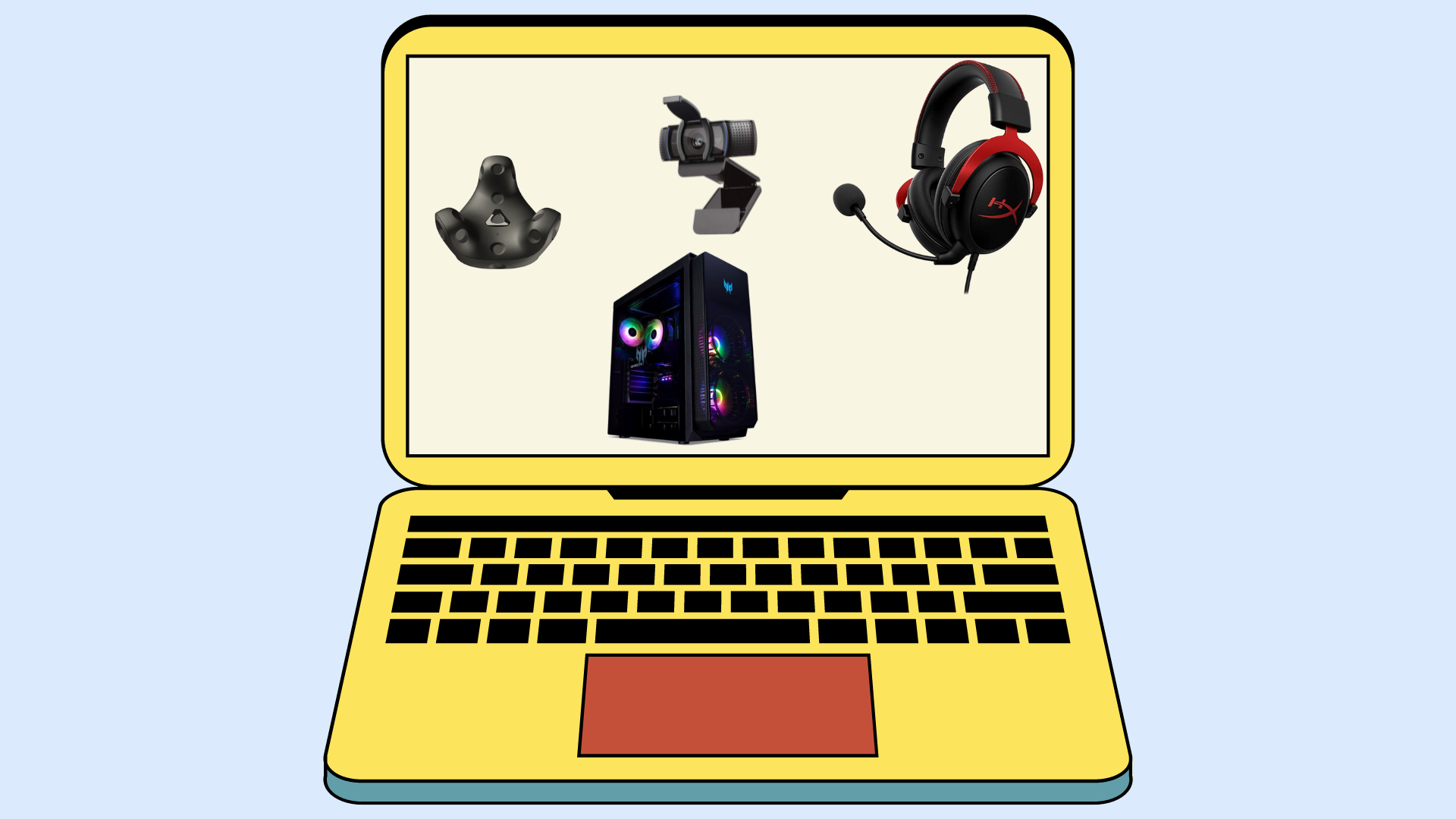
Vive Trackers, PC, Microphone and a Camera. (VTuber Equipment)
How To Make A 2D Avatar?
Making any avatar from scratch is going to be a long-winded process, particularly if you’re looking to do everything yourself. Hence why many VTubers opt for a VTuber model commission where a professional artist creates it for them. With that being said, many members of the community find it extremely rewarding to design their avatars completely by themselves.
As we mentioned earlier one of the main benefits of using a 2D VTuber avatar is the minimal hardware requirements. Another notable advantage of using 2D VTuber models is that they are much more expressive. 2D avatars tend to come with more toggle animations which will ultimately be used to represent your emotions on stream. Toggle animations are facial expressions that can be activated by a button whenever the streamer needs them.
Also, a lot of 2D avatars give the illusion of being 3D just based on how well-designed and animated they are. 2D avatars tend to be the more popular of the two as most of the biggest VTuber agencies such as Hololive and Nijisanji both produce 2D VTubers.
But enough talk let’s get into it!
Avatar Design
The first step in the process is going to be creating the persona for your avatar. Take inspiration from wherever you like and don’t be afraid to make multiple drafts until you’re happy. After all, this will be your online identity for the foreseeable future so you want to make sure you get it right.
Some VTubers like their avatar to encompass over-exaggerated features of their personality like being lazy, bubbly or scruffy so try to reflect this in your design. A lot of people also like to take inspiration from their favourite anime, TV shows, movies and video games. So try to find some interesting characters that you’re drawn to. People even like to take inspiration from their favourite animals and make furry avatars! This is the fun part so don’t overthink it.
In order to start designing your 2D VTuber model, you will need a digital art program like Photoshop, Clip Studio Paint or GIMP that will allow you to export your work as PSD files. We recommend that you have a sketch or reference sheet to go off of before digitally designing your artwork. Start off by creating a digital sketch of the type of model you want; bust-up, half-body, or full-body.
From here we can begin working on the model. Make sure that all of the individual parts of your avatar that you wish to move around are designed in separate layers. If a section of the avatar is merged or not part of a separate layer you will not be able to rig it to move around with the tracking software. As a word of advice separate anything out that you aren’t sure of as you can always merge it later on.
The key layers that you will need for a 2D avatar are:
- Head
- Hair front
- Hair back
- Torso
- Arms
- Clothing
- Iris
- Eyeshine
- Eye whites
- Eyelashes
- Eyebrows
- Mouthparts
If you are making a full-body avatar you will also need to consider layers for the hands, waist and legs. The face is the most complicated part of the model as this will be the centrepiece of your avatar and move around the most. Make sure to separate out the various eye layers as the eyes are the most expressive part of a person’s face.
Before exporting all of your PSD files make sure that every layer is completely flat and clearly labelled.
Rigging & Animation
Now time for the most complicated step in the process, rigging and animation. VTuber rigging refers to the process of defining the movements of the avatar that will be reflected in the tracking software. This alone is a specialist skill, hence many designers will require a professional rigger to carry out this process successfully. However, for those who have the time, it’s totally possible to learn
The main rigging software that will be used for 2D avatars will be Live2D Cubism which has a lengthy free trial to allow for the rigging and animation of a few avatars. Explaining exactly how to rig an avatar has so many variables which could take us all day. Hence why we suggest taking a look at some really useful tutorials on YouTube. Many of them go into in-depth detail about how to use Live 2D and the various different parameters, keyforms and deformers that will be used to rig your avatar.
Tracking
Provided everything has been rigged and animated correctly, setting up your tracking software should be pretty easy. There are plenty of tracking software to choose from that suit your avatar’s capabilities like detailed facial tracking or full-body tracking. With tracking software, it’s not really necessary to splash out on state-of-the-art stuff as some of the free options are more than enough; programs such as VUP, VTube Studio, Animaze, PrprLive and VSeeFace are perfect for starting out.
If you’ve got some change to spare then using software like 3Tene is also a great alternative. Most tracking software comes with various backgrounds and lighting effects to make your stream as professional as possible. Once you’re happy with the layout some of the programs will connect directly to a streaming software like OBS Studio, or you can simply record the screen and stream it to your viewers.

How To Make A 3D Avatar?
Making a 3D avatar follows the same overall steps as making a 2D avatar but the skills and software required are different. The benefits of using 3D avatars in the first place are usually because they have more dynamic full-body tracking. If the person has the right equipment they can move their full body including their hips, legs, head, arms, hands and even individual digits. Also, 3D VTuber avatars can be converted into 3D VRChat avatars.
VRChat is an extremely popular social VR game where players mingle and play minigames in a virtual world. Many VTubers enjoy playing this game as they can use their existing VTuber avatar to interact with others. Instead, users without avatars would have to get one from a VRChat world dedicated to avatars.
Designing a 3D Avatar
Similarly, you’ll want to brainstorm and create a reference sheet or sketch of your avatar. You will need to make a digital sketch of your avatar in a T pose or an A pose as a guideline to start making your 3D model. Unlike 2D models, your 3D avatar can be seen from all angles so you will need to also draw a side profile for reference when you get to the 3D modelling stage. As a warning beforehand 3D modelling is difficult to do without any experience so if you’re really struggling consider getting a 3D avatar or VRChat avatar commission.
3D Modelling
Laying out all of the complicated steps to create a successful 3D model would turn this section into a 200-page book. So take a look at this detailed 3D modelling tutorial to show you the ropes. The most popular 3D modelling software used to create a VTuber avatar from scratch is Blender. Blender is a completely free, open-source 3D modelling software that comes with a number of plugins that can make your life much easier.
If you’re not looking to start from scratch then you can use VRoid Studio which gives the user a series of base models that they can build on. VRoid allows decent customisation of hair, outfits and various body parts however you are confined to the parameters that they allow you to change. Designing from scratch means that you can make your avatar into anything you like not just a humanoid model.
Rigging & Animating a 3D Avatar
3D avatars have to be rigged and animated too by adding a mesh to your 3D model and assigning movements using various deformers. This process is another specialist skill that will come alongside your 3D modelling so here’s a 3D rigging tutorial to help you out.
One of the cool things about using a 3D avatar is the wide variety of fun full-body animations you can have access to. 3D avatars can spin around, dance and move in just about any way you can imagine. Not to mention they can also utilise the toggle VTuber expressions that 2D avatars rely on so heavily.
Tracking Software to Choose From
As for the software that allows full-body tracking, you’ve got VSeeFace, Luppet, 3Tene and VUP to name a few. Although some have great facial and arm tracking without the use of motion controllers, full-body tracking does require some hardware. For accurate hand and individual digit movement a leap motion controller is a great asset to have. As for the rest of your body, you may require trackers for your hips and each foot.
This equipment is all dependent on the tracking software you decide to go with so make sure that you read up on it!
If you’ve done everything correctly, then you should have a fully functional VTuber avatar ready to go live. Before streams start VTubers do have to run checks to make sure that their avatar is moving and animated correctly. Major bugs in the middle of a stream really ruin the magic of VTubing.
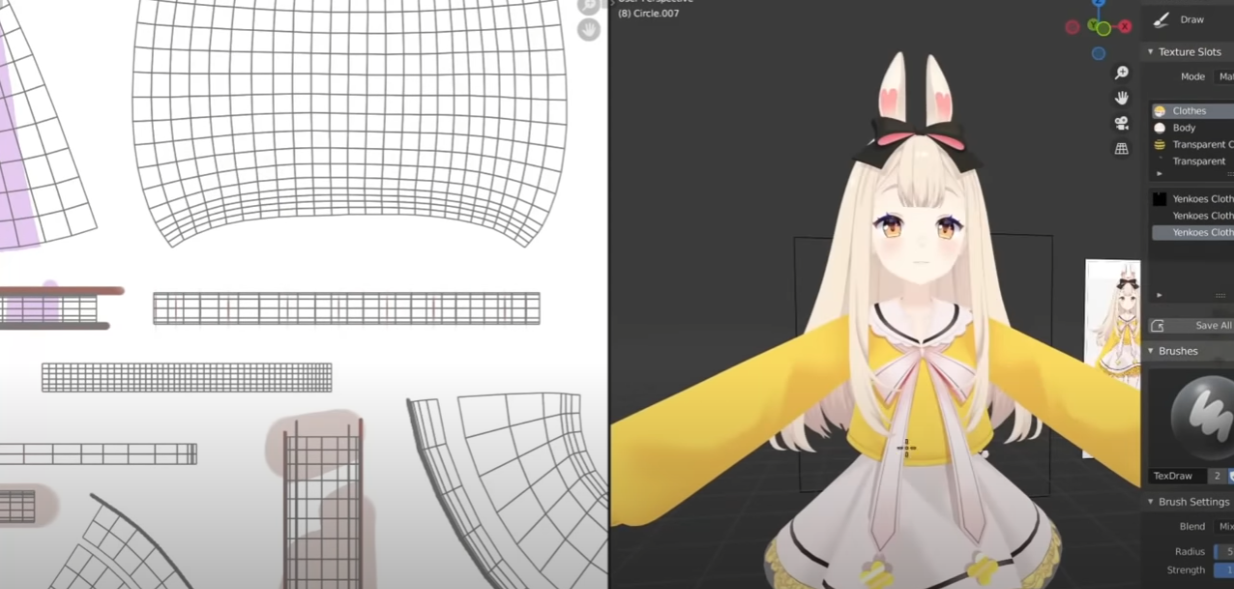
Artist Designing A 3D VTuber In Blender
Alternatives To Making A VTuber Avatar
Although making an avatar from scratch can be very rewarding we understand that not everyone has the time or energy to invest in learning the skills required to do it. Thus, here are some great alternatives to creating one yourself.
Get An Avatar Commissioned
VTuber model commissions are the most common way that people get ahold of their avatars. Professional artists remove all of the hassles of creating the avatar whilst working closely with you to bring your vision to life. Sometimes finding an artist with availability or one who’s willing to bring your ideas to life is difficult. With VTuberArt we handle everything in one place to provide a simple solution to VTuber avatar commissions.
However, we aren’t the only place where you can find a VTuber avatar commission. Many members of the community like to use Twitter to find talented artists to fulfil their avatar commissions as well as places like DeviantArt.
VTuber Software
If you don’t have the money to spend on an avatar commission there are still ways to get your hands on one. ReadyPlayerMe is a free online avatar creation tool that allows you to customise your own avatar. The program gives you a bunch of different base characters that allow you to edit their clothes, stature and appearance to your liking. Each avatar comes with a few basic animations which are pretty good considering it’s all free.
VTuber Maker made by Live3D is another free software that gives users the chance to create a custom avatar. This program is a lot more convenient as it is specially made for VTubing and connects directly to OBS Studio for streaming. The only downside to this platform is its limited customisation options for each base character they give you, not to mention the small pool of base avatars that you start off with. In order to gain more, you will have to pay.
Purchasing Premade Avatars
Last but not least we have the option of purchasing a premade avatar. Finding premade avatars for sale isn’t as difficult as you’d imagine. There are plenty of marketplaces like out there for 2D and 3D models like Sketchfab, ArtStation and the previously mentioned DeviantArt. On these sites, we can find avatars that artists have listed for sale rigged and ready to go. The prices can vary from $30 – $300 dollars depending on the details and animations that the avatar comes with. Buying an avatar is a totally viable solution but there are a few things to consider.
For one, you need to make sure that the artist gives you the rights to the avatar. The last thing you want is to have your VTuber career shut down by copyright claims. Secondly, you want to make sure that you are the only one who has bought this avatar. There’s nothing stopping the artist from selling duplicates of this avatar to anyone who wants it. This will really cramp your style if you find out someone is VTubing with the same avatar as you.
In summary, making a VTuber avatar is a gruelling but satisfying task if you can pull it off. For those that haven’t got the time or the skills, it’s not the end of the world. We know there are plenty of other options out there!
Need A VTuber Model Commissioned?
Need A VRChat Avatar Commissioned?
Related Posts
What To Read Next
11 Amazing VTuber Expressions: A Must Have For Your Model
11 Amazing VTuber Expressions: A Must Have For Your ModelJust to quickly answer the question what is a VTuber? VTubers are Virtual YouTubers who are...
Top 15 Best VRChat Horror Maps Guaranteed to Scare You Silly
Top 15 Best VRChat Horror Maps Guaranteed to Scare You SillyAre you willing to be scared out of your wits in virtual reality? VRChat, the popular...
Top 25 Most Popular Male VTubers You Must Watch In 2024
Top 25 Most Popular Male VTubers You Must Watch In 2024Most VTubers take on the form of cute anime girls, animal-inspired beings or demonic...





